Your user roles define which team members are involved in your processes. E.g. property manager, leasing agent, maintenance coordinator, etc...
Previously, you had to create the same user roles for most of your processes. This created a lot of duplicate work to build your process. But no more!
Now, user roles are global to your account. You can create them once and then use them in each process or pipeline where they are relevant!
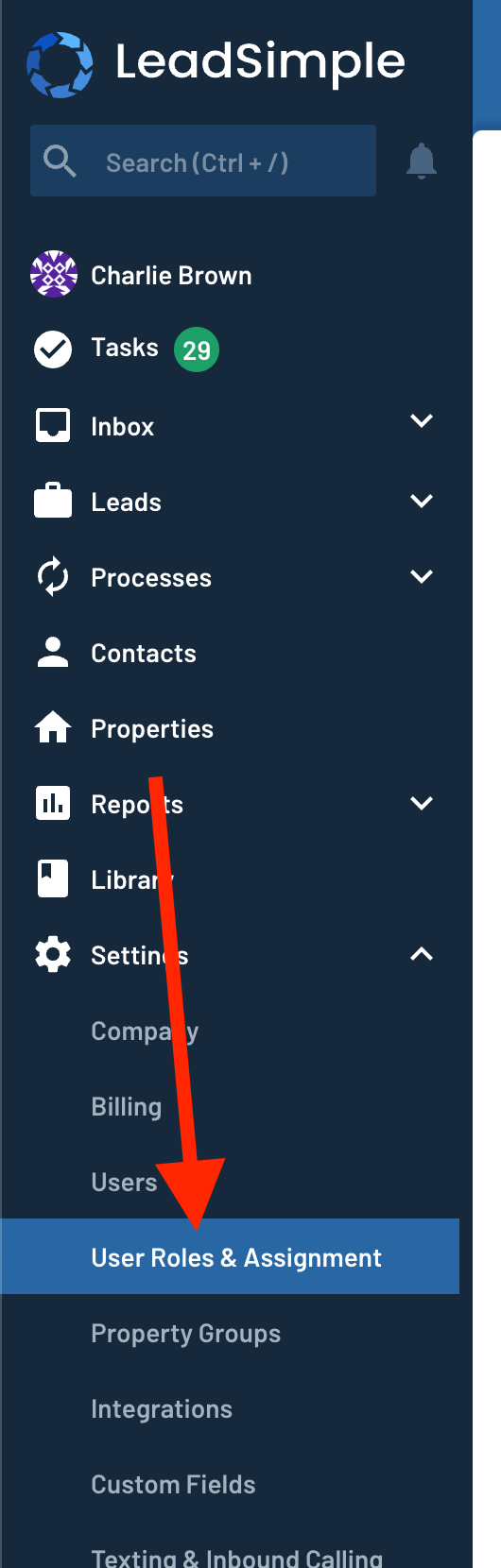
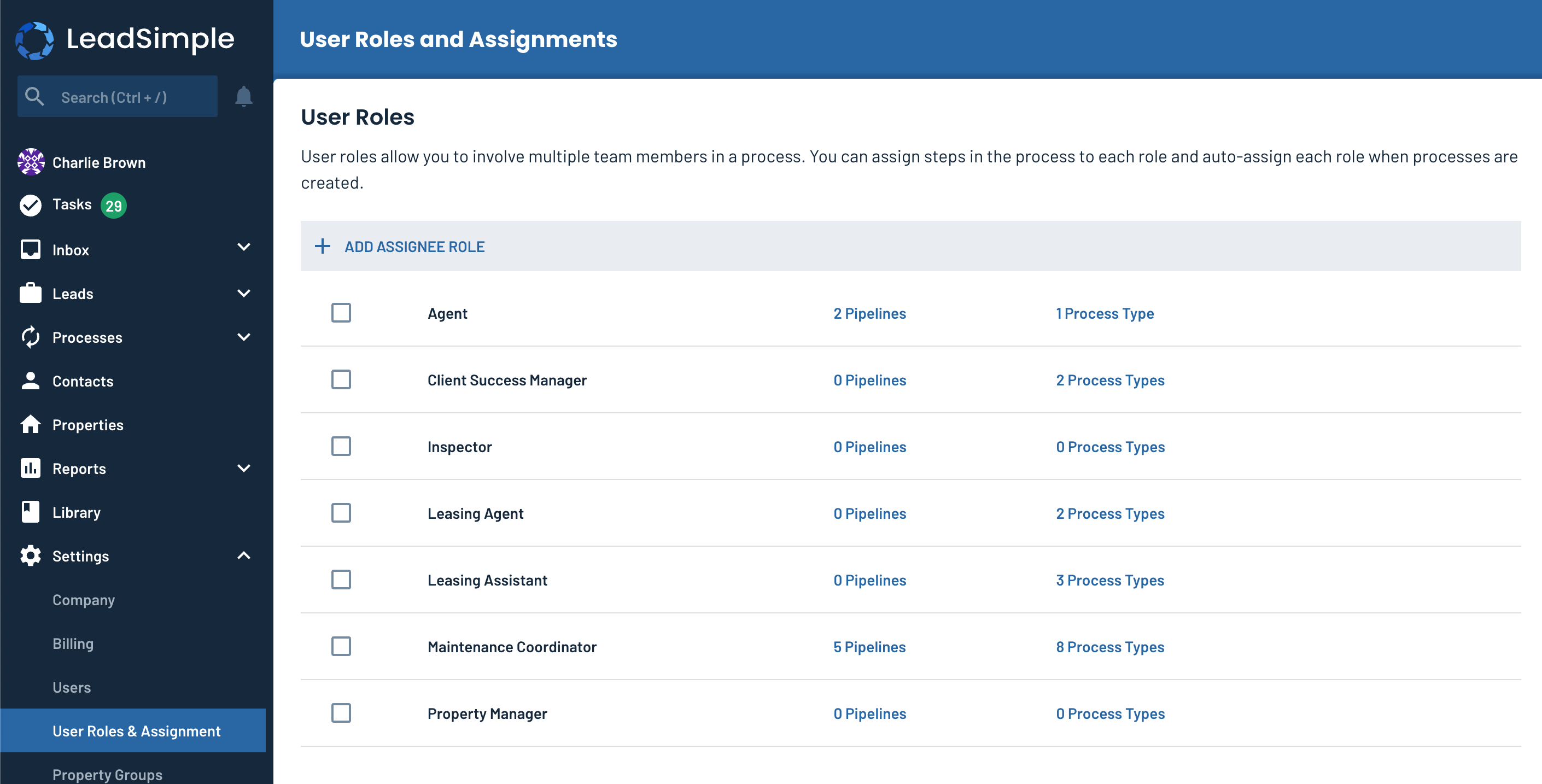
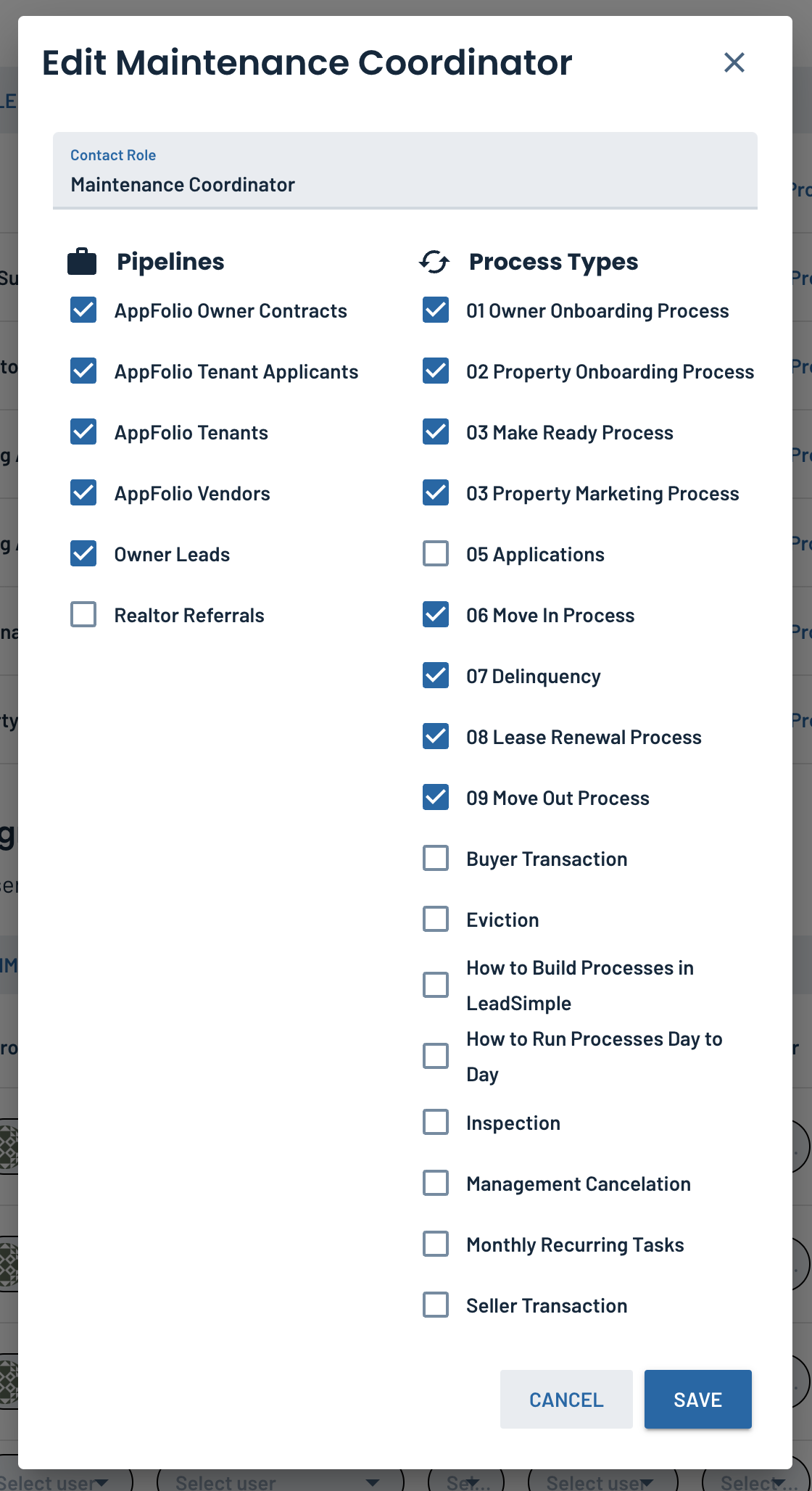
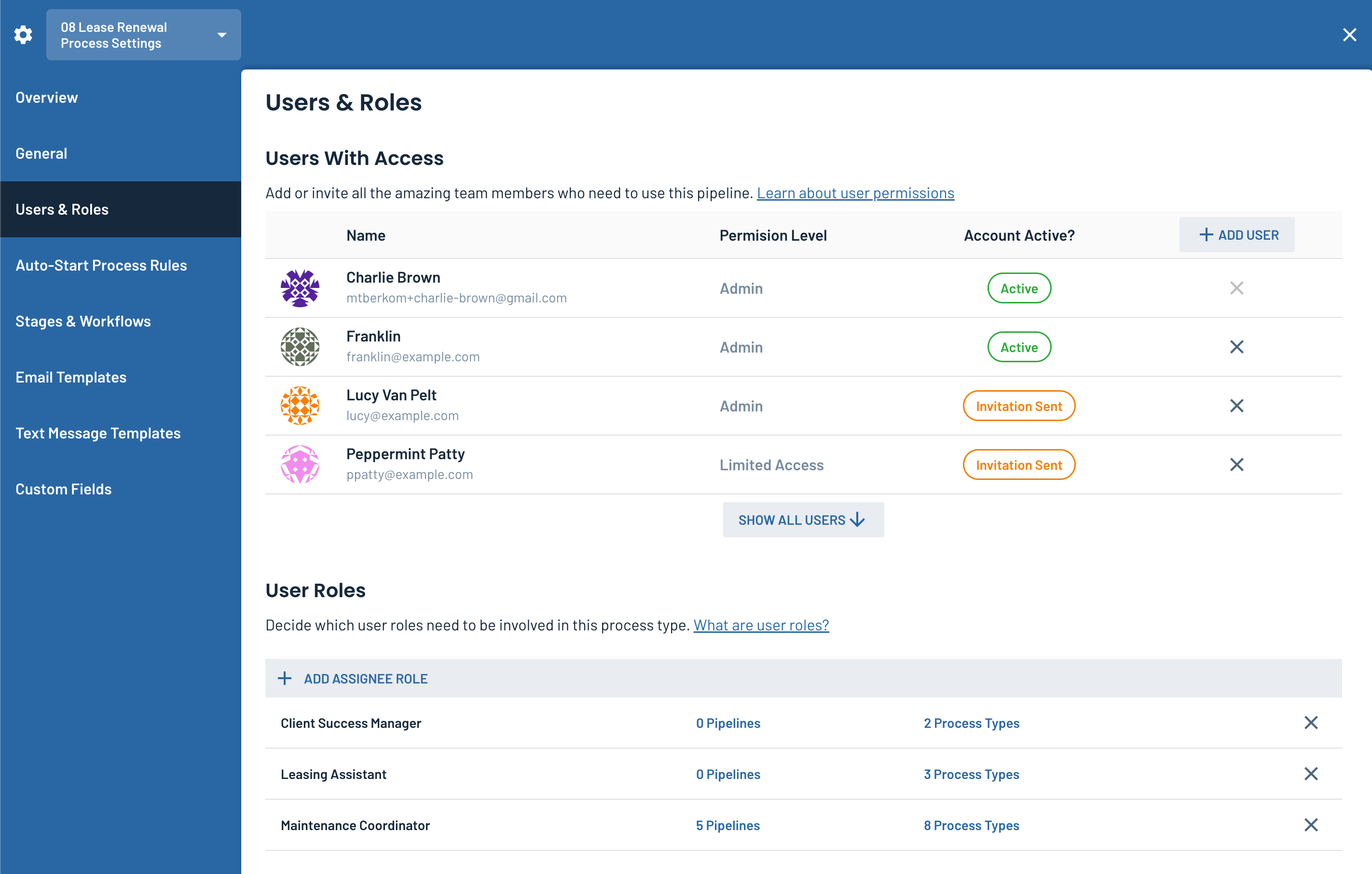
You can customize your user roles in LeadSimple under Settings > User Roles & Assignment, and in Settings > Process Settings > Users & Roles.
Enjoy 🍻