Say Hello to Your New Tasks Page ✨
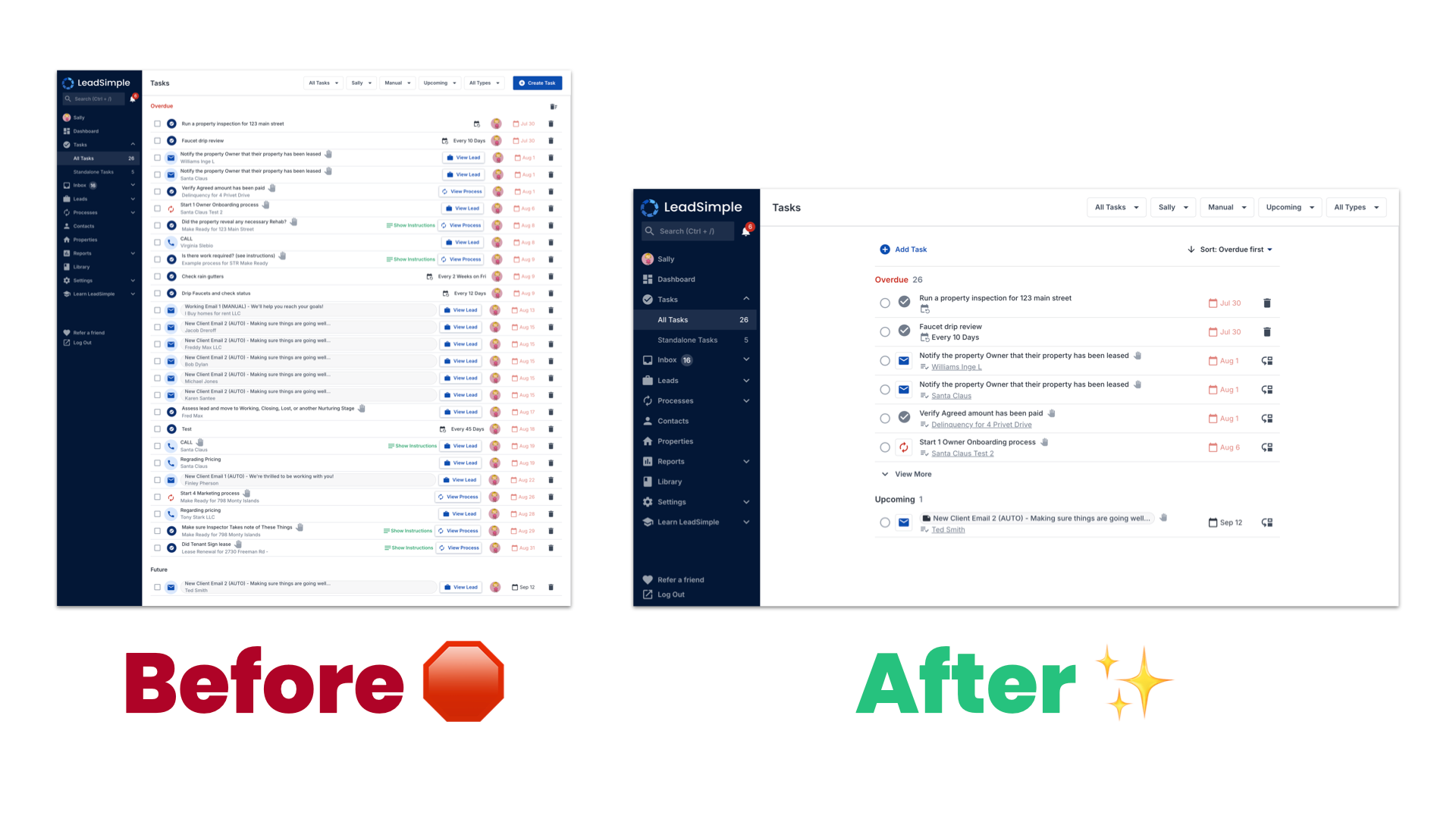
Our previous tasks UI has served you in many ways to help you manage your team and productivity. We also recognized opportunities where the Tasks page can make managing your team and work even easier and more productive.
In comes the new, twofold Tasks page update:
- Your Tasks page has a fresh new look
- You have new features on your Tasks page
Both these updates aim to help make LeadSimple more intuitive and efficient for you.
Let’s dive in.
Your Tasks page has an updated interface and added features, helping you navigate tasks and assign them more quickly.
- We’ve wrapped up Tasks under a display limit, keeping you from the doom of an endless scroll through your Tasks.
- Prioritization: you can label your tasks with a Priority tag, making it easier to alert your team or get ‘first things first’ done.
- Skip tasks button: We’ve added a ‘skip tasks’ button to allow you to move to the following tasks without completing a prerequisite task. This change is also reflected on your Process page.
- Task type: This will help your team easily see whether your task is a to-do or a meeting, making it easier to categorize your tasks.
- Inline Task Creation: Create your standalone task directly inline and add details in the task description box.
- Sorting and editing: Sort your tasks based on priority or due date and easily edit task details.