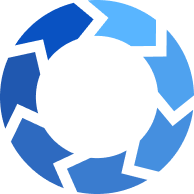Here are the highlights from the past couple of weeks!
New filter option on the Tasks page!
It was long in coming, but the Tasks page now allows you to filter by your process types as well as pipelines. If you're following up with leads and working some processes, this will help you narrow in on a specific group of tasks instead of seeing everything at once.
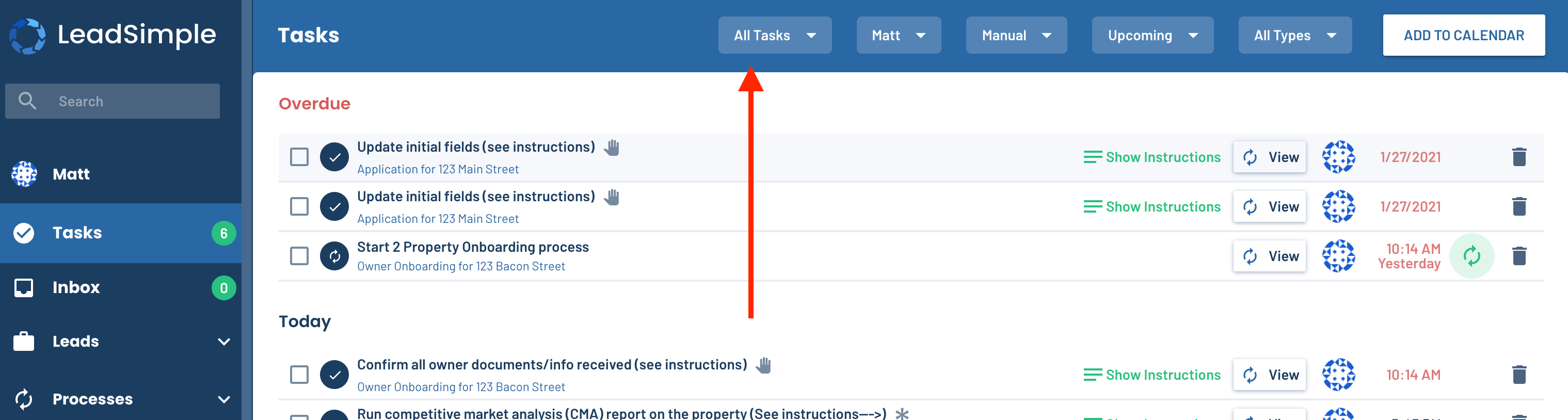
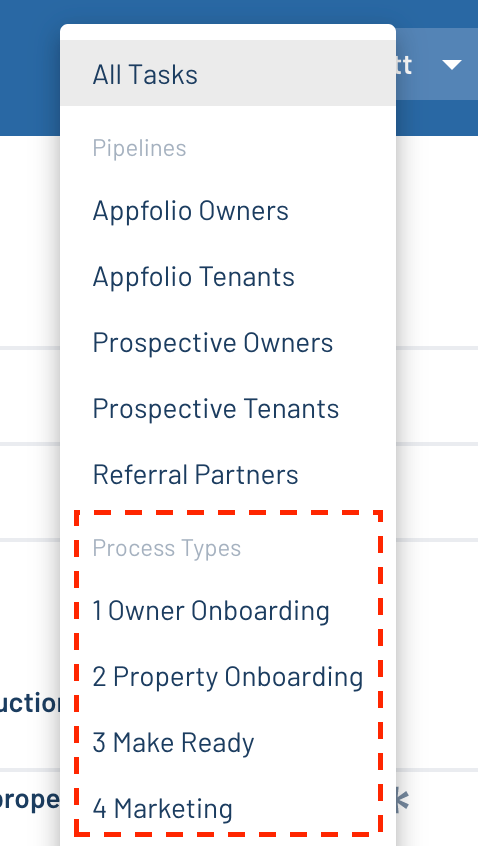
Change the icon for merge tags
In our quest to make LeadSimple even simpler to learn and use, we changed the icon for merge tags to a more conventional one. This should help new users find them and get more value out of email & text templates. If you are't using merge tags, you should be! Learn more here.
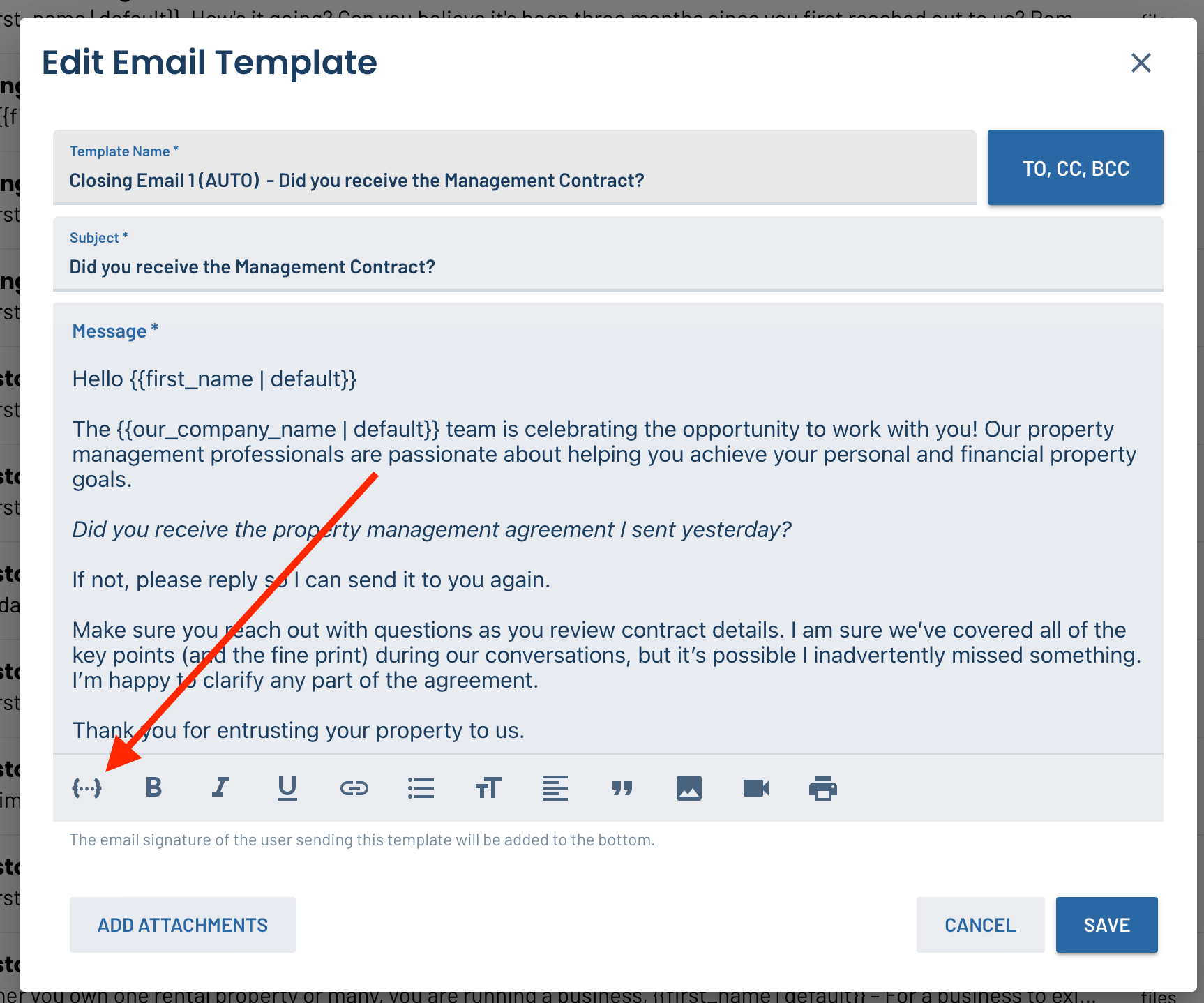

Sync Current Rent & Amounts Receivable from Appfolio
Now PMSync will import the current rent & amounts receivable fields into the Unit on a property. These fields can be used in conditional logic to further automate your processes 🙂
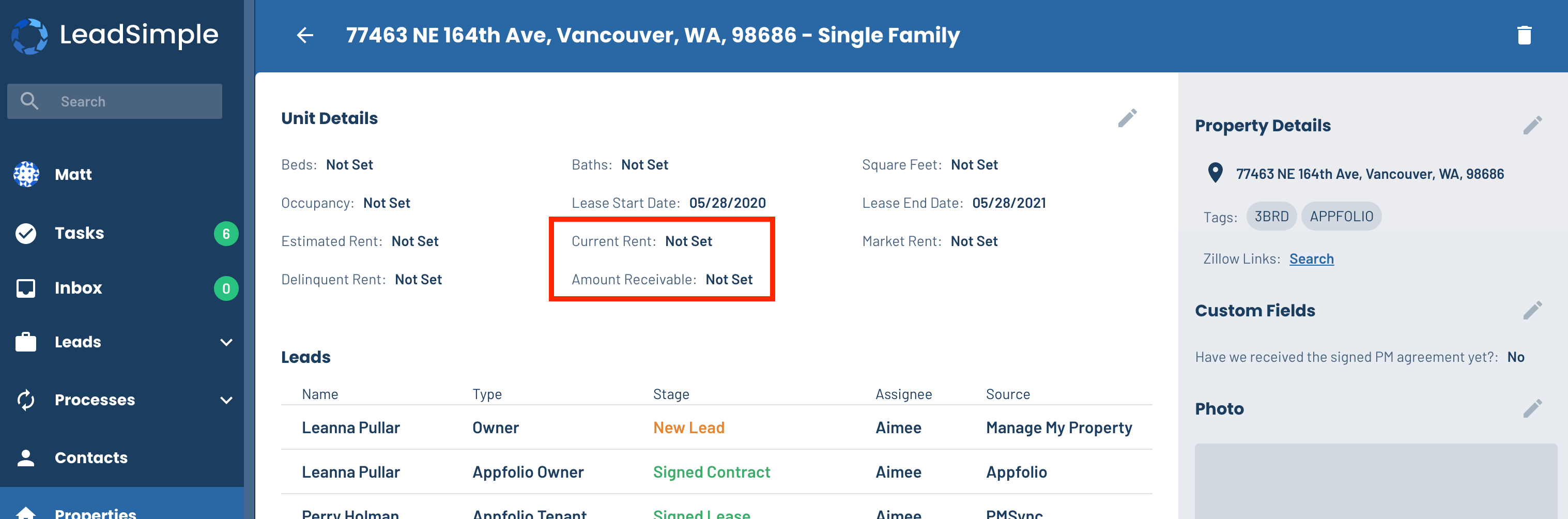
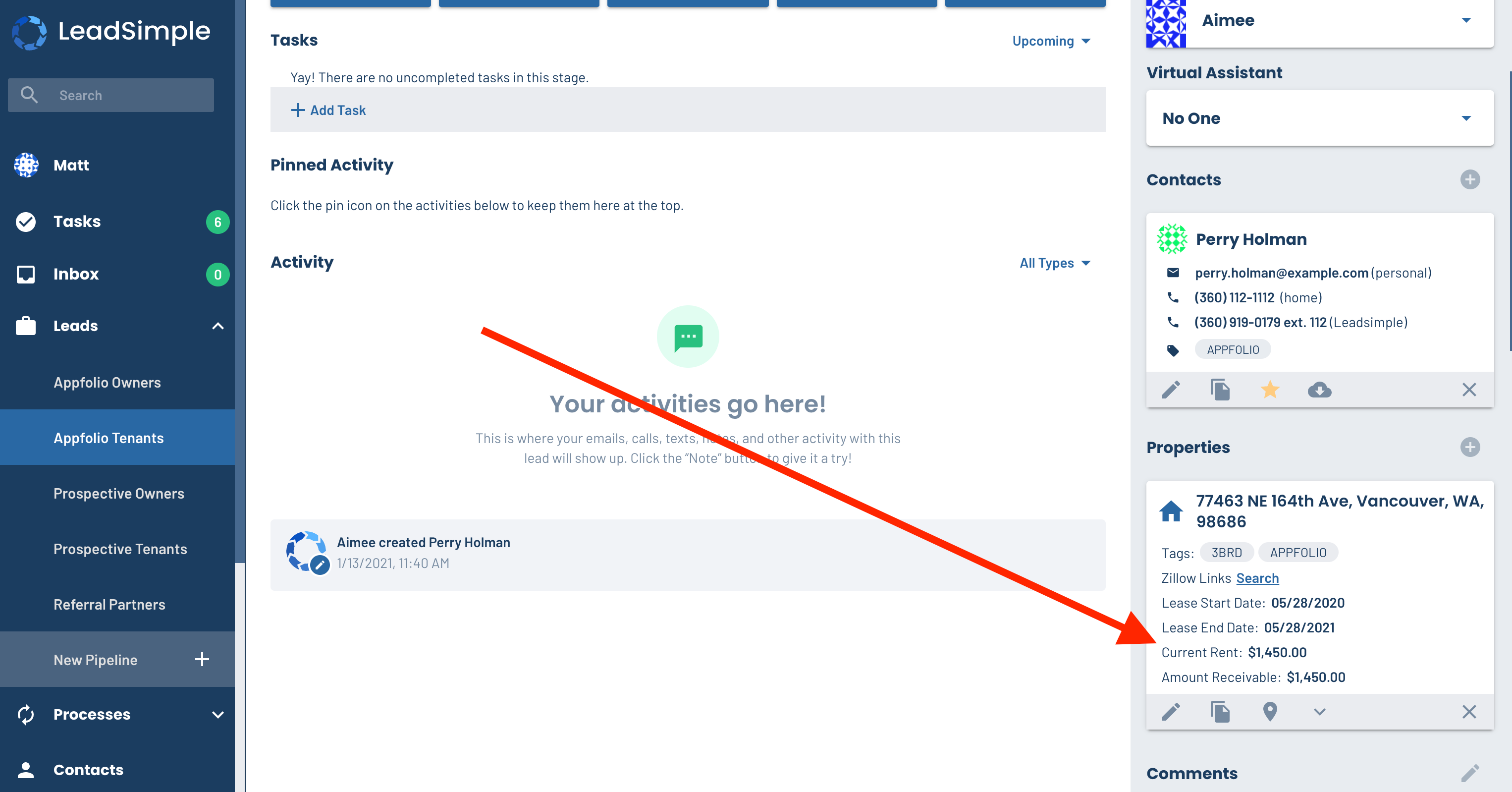
Automatically select the process/pipeline you are looking at when adding a custom field
When you create a new custom field, LeadSimple will automatically select the process type or pipeline you are looking at as the place that custom field should be available for use. Previously, it would select all of them, which was time consuming to correct.
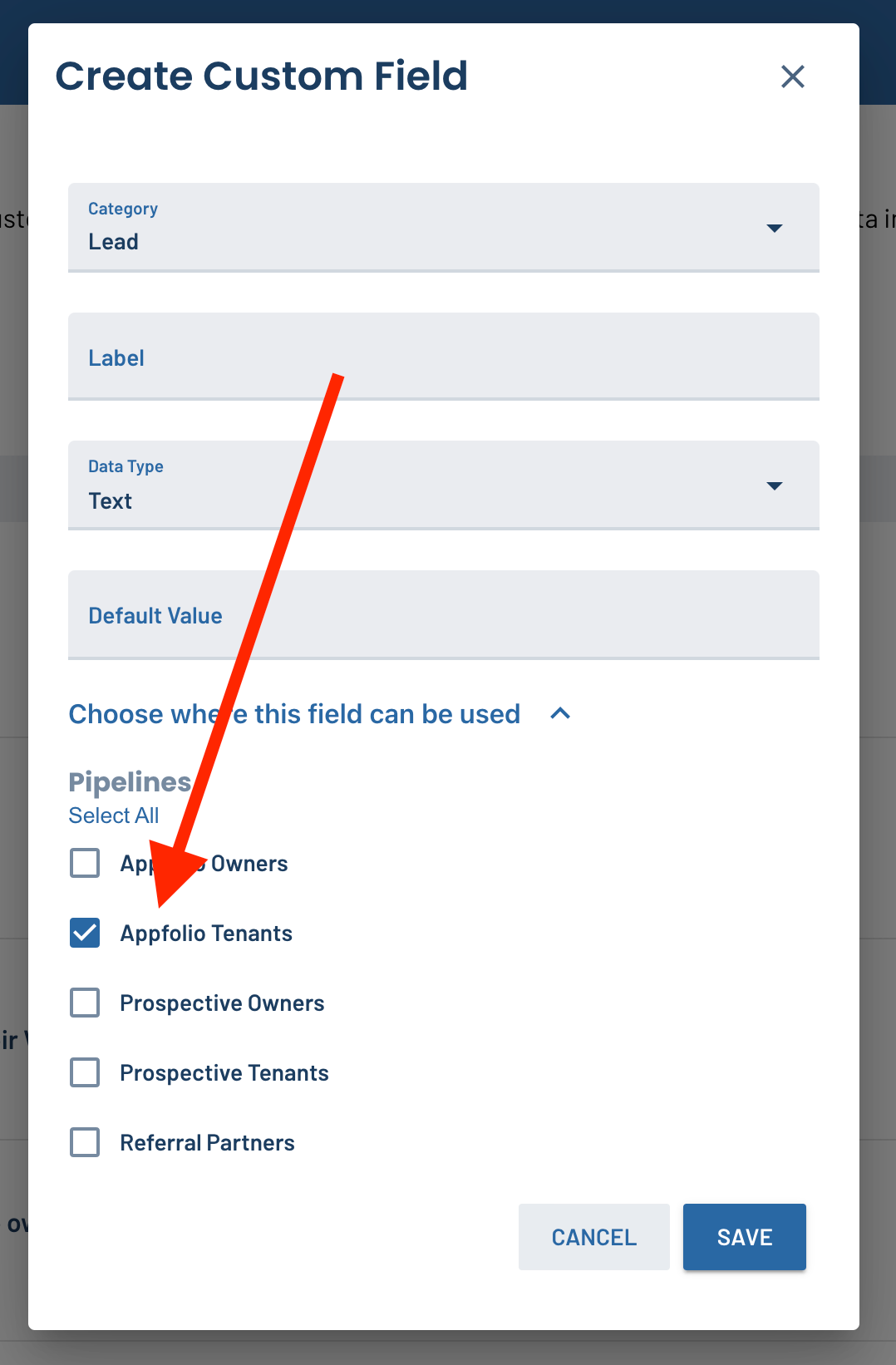
Backend updates to improve performance
We released several backend updates to improve the performance of the software. We're continuing to optimize the system in preparation for future projects on our roadmap for this year ✨
FIXED: Stop truncating the custom field names in the
delay
menu for workflow stepsAlso to make things simpler, we used to cut off the names of the custom date fields in the delay window for workflow steps. Now, the full names will be displayed so you can choose the exact field you want without guessing.
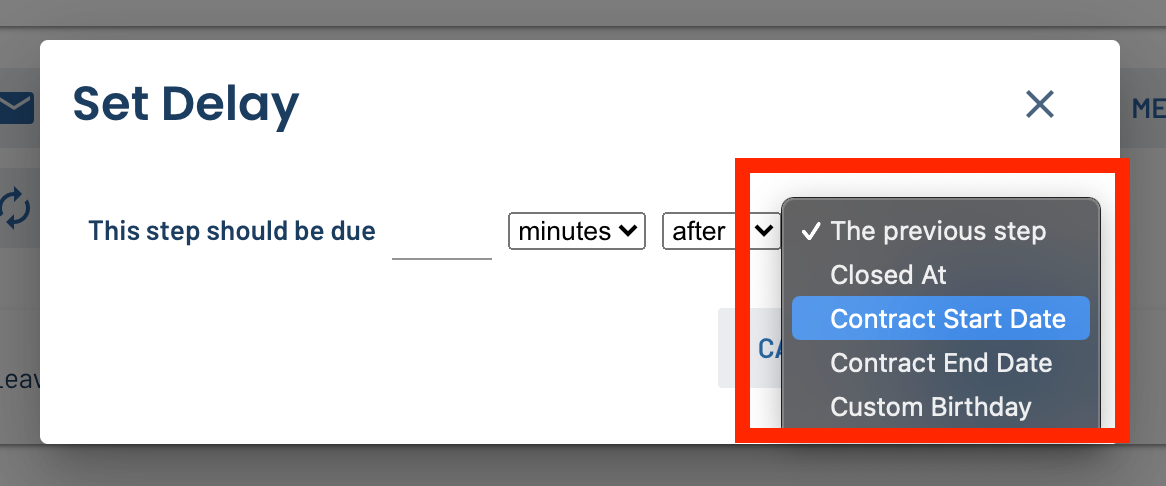
FIXED: Display an error when you try to include unsupported characters in a process name
There was a visual bug where the process type name field wouldn't display an error when you enter unsupported characters. This is now fixed.