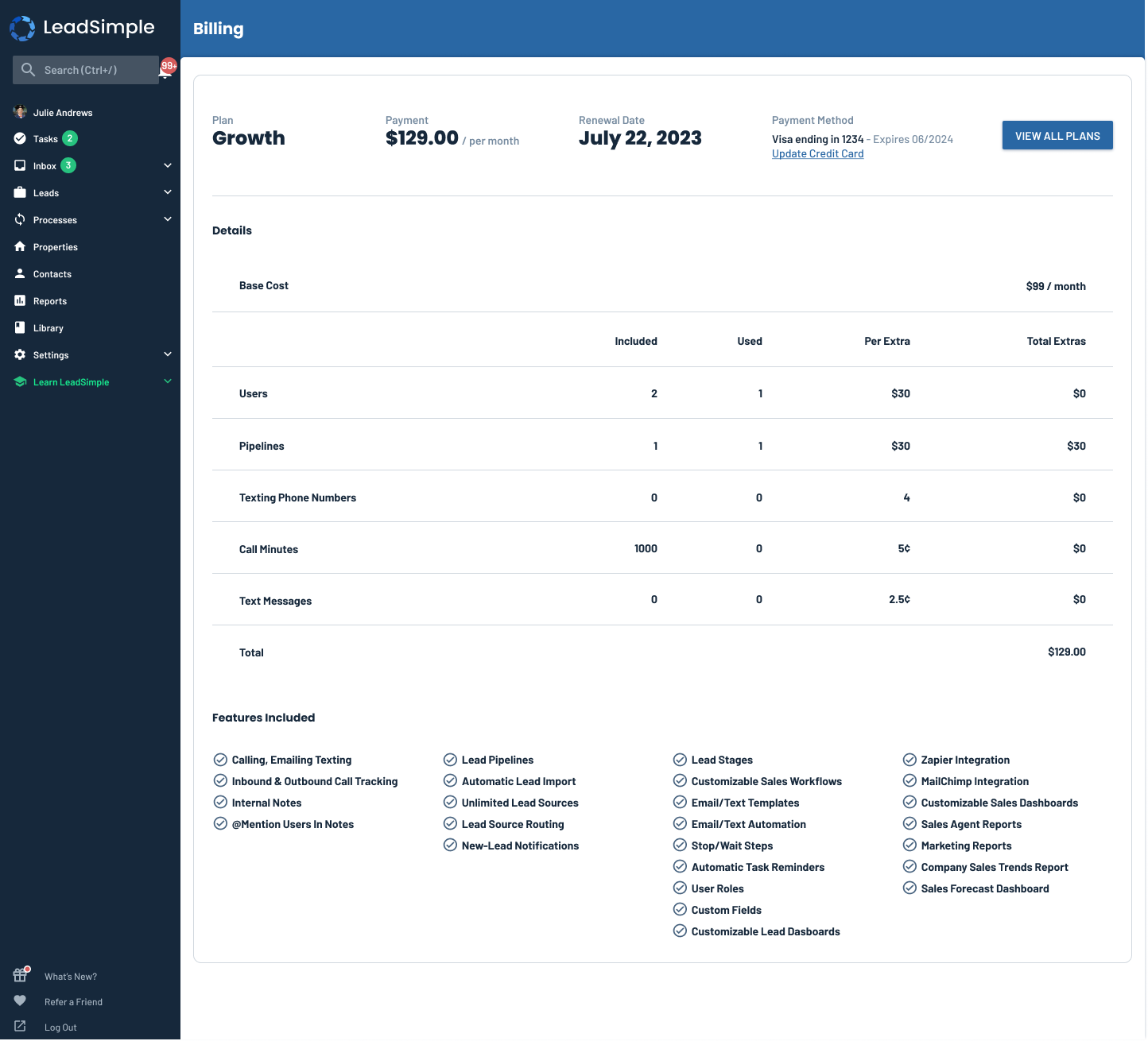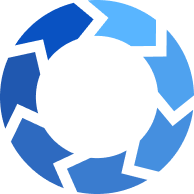✅ Easily edit and complete tasks without the confusion of expanding and collapsing
Previously, expanding and collapsing the instructions was confusing. Also, changing the task's assignee or due date required a few extra clicks.
Now,
- You can easily assign and edit task assignee just by clicking their picture.
- You can change the task’s due date by clicking on the due date.
- You can seamlessly collapse task instructions by clicking “hide instructions” without having to look for the X button which was hidden off to the side.
- We heard your feedback and we did something about it. Now, the instructions for the first task on the lead, process, or Tasks page will automatically expand only if you are assigned to it. Previously, it would expand regardless of who is assigned. Now you can easily read and complete your tasks, one by one.
👀 See your current plan details more easily, without feeling confused
It used to be hard and confusing to find how much you were paying for LeadSimple and what you were getting.
Now you can view your plan, see what you’re paying for, and all the features you can access without feeling confused or unclear.
- Quickly see all your billing details and costs
- Easily see all the features that are included with your current plan
- See other plans options under ‘View All Plans’ so you can comfortably compare plans and choose one that suits your needs
Go to Settings > Billing to get more details!
Before
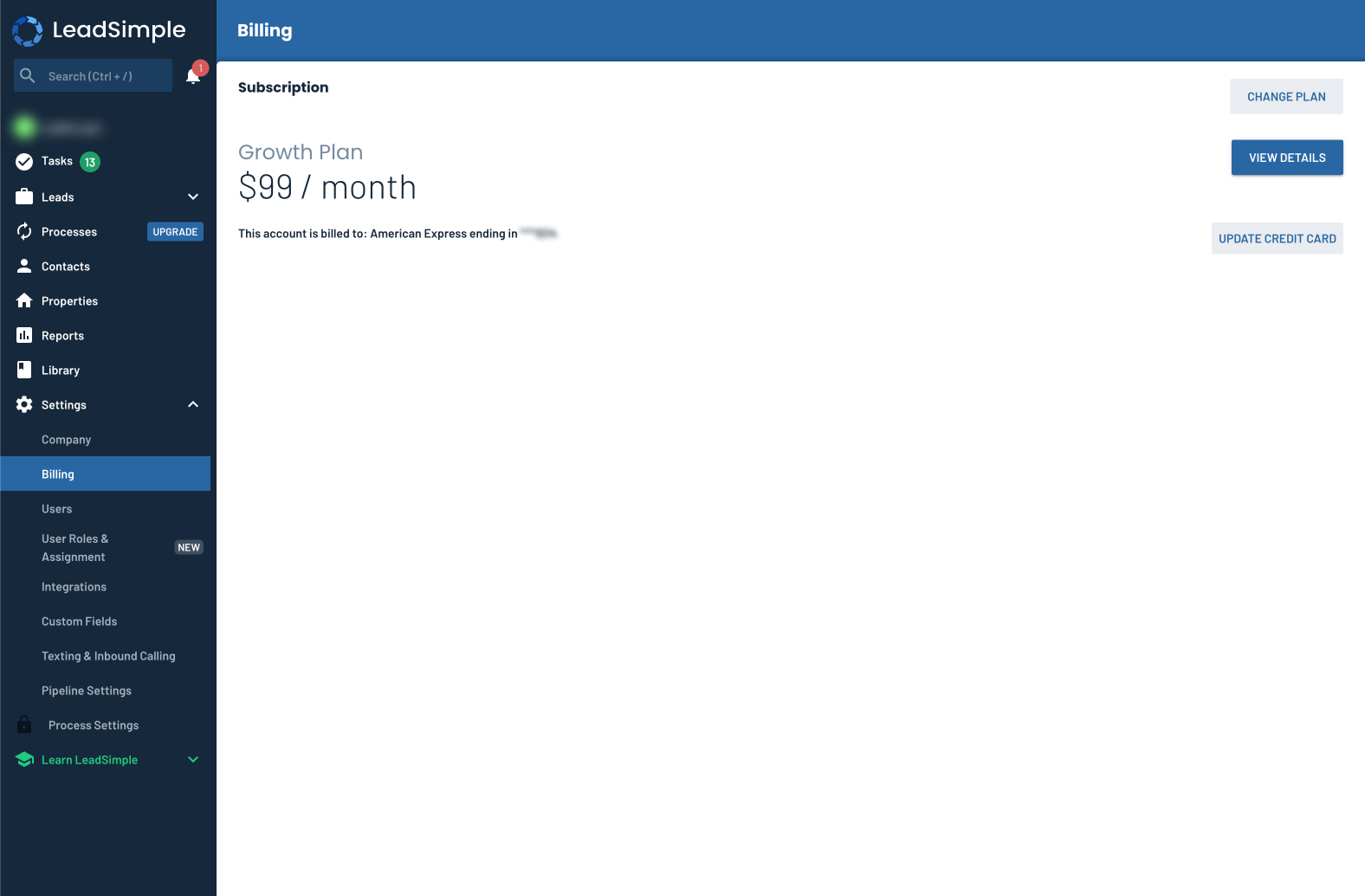
After