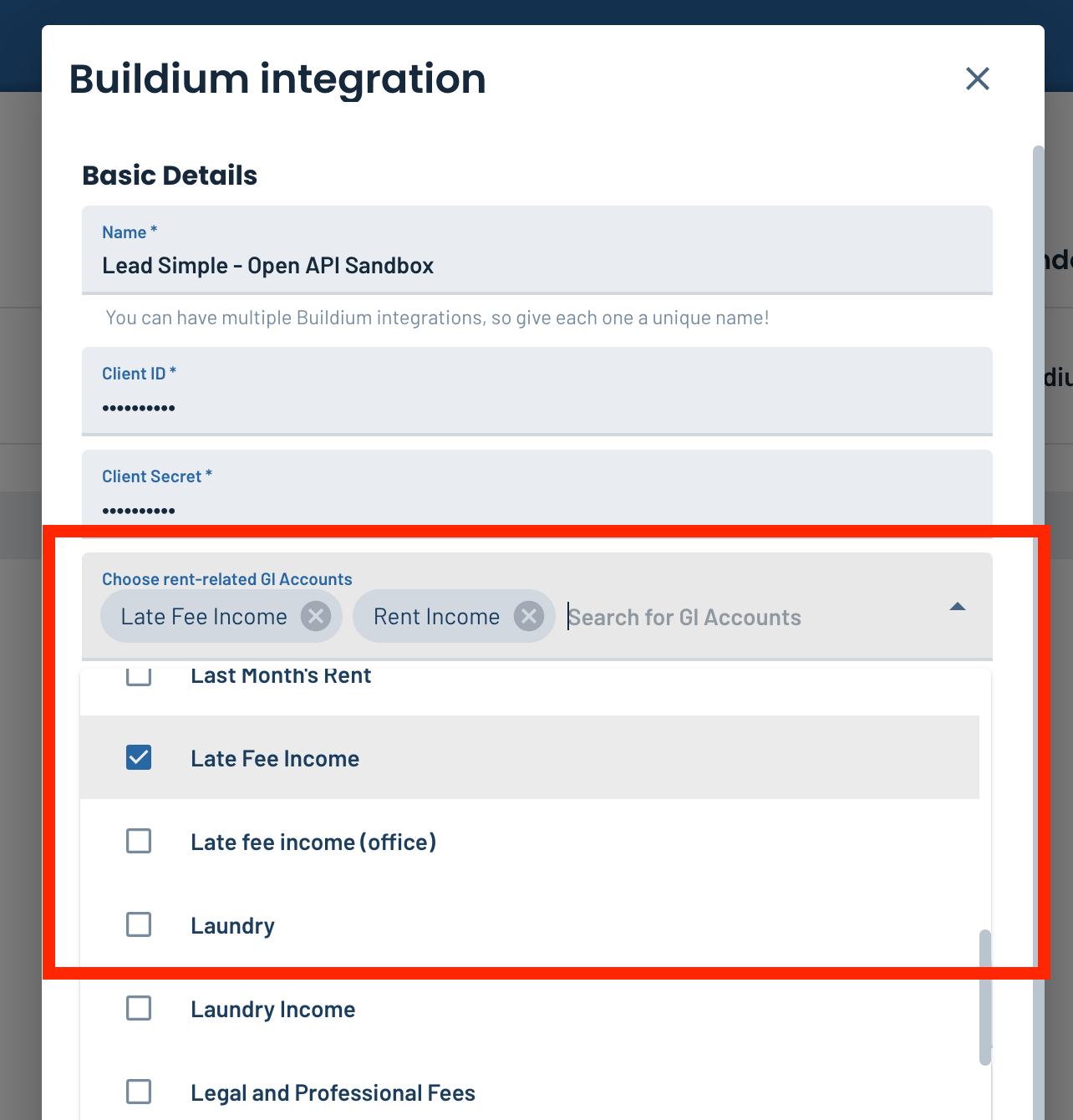Exciting news. We just launched a new feature to sync delinquent rent values from Buildium!
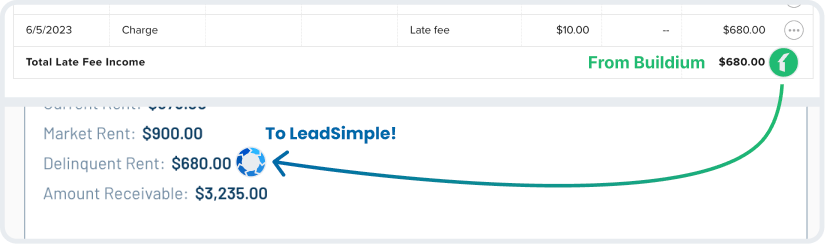
What does this mean?
You'll save at least 45 minutes per day for the first two weeks of every month, just by running your delinquent rent process in LeadSimple and starting it automatically with Autopilot!
No more spending hours manually sending reminders to delinquent tenants. Instead, you can automate it! This new feature makes this possible for you as a Buildium user.
How do I set this up?
If you already have a Delinquency/Late Rent process in LeadSimple:
- In LeadSimple, navigate to Settings > Integrations > Buildium
- Click the integration and add all your rent-related GLAccounts - this will sync delinquent rent from Buildium
- Then set up our recommended Autopilot Rule for your Delinquency/Late Rent process
OR if you do not have a Delinquency/Late Rent process in LeadSimple yet:
In LeadSimple, navigate to Settings > Integrations > Buildium
- Click the integration and add all your rent-related GLAccounts - this will sync delinquent rent from Buildium
- Copy our pre-built Delinquency process from the process library
- Then set up our recommended Autopilot Rule for your Delinquency/Late Rent process
Your process will start automatically at the beginning of every month!
UX improvements to syncing delinquent rent from AppFolio and Buildium
We wanted to make it easier to sync delinquent rent from Buildium and AppFolio.
Previously, you had to copy and paste rent-related GLAccounts from your accounting software into LeadSimple so the software could calculate delinquent rent. This was time consuming and prone to error.
Now, you can just select the GLAccounts you want to sync... without leaving LeadSimple! Easy peasy!